Sara tau tutorial ni berlambak dah kat tutorial blog lain.. Tapi folllow and dashboard button sara ni sara dah tukar colour.. Sebab sara tak suka hitam PLUS! nak bagi match dengan background blog sara, so sara tukar colour lain.
Oke! Lets starts!
First of all, macam biasa korabf ke SETTING, PAGE ELEMENT, ADD A WIDGET,ADD HTML/JAVA SCRIPT.
Lepas tu korang tambahkan code ini..
UNTUK COLOUR HITAM









ClickHere---->
Insyaallah sara boleh tolong..
UNTUK COLOUR HITAM


UNTUK COLOUR PINK<div style="display:scroll; position:fixed; top:5px; left:90px;"><img border="0" src="http://assets.tumblr.com/images/iframe_follow_alpha.png?6" />
<a class="linkopacity" href="http://www.blogger.com/follow-blog.g?blogID=BLOG ID KORANG"
target="_blank" rel="nofollow" title="Follow" imageanchor="1" style="margin-left: 1em; margin-right: 1em;">
</a><br />
<div style="display:scroll; position:fixed; top:5px; left:2px;">
<a class="linkopacity" href="http://blogger.com/home" target="_blank" rel="nofollow" title="Dashboard" imageanchor="1" style="margin-left: 1em; margin-right: 1em;">
<img border="0" src="http://assets.tumblr.com/images/iframe_dashboard_alpha.png?6" />
</a></div>


<div style="display:scroll; position:fixed; top:5px; left:90px;">UNTUK COLOUR BIRU/PURPLE
<a class="linkopacity" href="http://www.blogger.com/follow-blog.g?blogID=BLOG ID KORANG"
target="_blank" rel="nofollow" title="Follow" imageanchor="1" style="margin-left: 1em; margin-right: 1em;">
<img border="0" src="http://i616.photobucket.com/albums/tt250/marshmallow_272/maisarra_anuar/PINKmisskawaiitumblrfollow.png?6" />
</a><br />
<div style="display:scroll; position:fixed; top:5px; left:2px;">
<a class="linkopacity" href="http://blogger.com/home" target="_blank" rel="nofollow" title="Dashboard" imageanchor="1" style="margin-left: 1em; margin-right: 1em;">
<img border="0" src="http://i616.photobucket.com/albums/tt250/marshmallow_272/maisarra_anuar/PINKmisskawaiitumblrDASHBOARD.png?6" />
</a></div>


<div style="display:scroll; position:fixed; top:5px; left:90px;">UNTUK COLOUR KUNING
<a class="linkopacity" href="http://www.blogger.com/follow-blog.g?blogID=BLOG ID KORANG"
target="_blank" rel="nofollow" title="Follow" imageanchor="1" style="margin-left: 1em; margin-right: 1em;">
<img border="0" src="http://i616.photobucket.com/albums/tt250/marshmallow_272/maisarra_anuar/BLUEmisskawaiitumblrFOLLOW.png?6" />
</a><br />
<div style="display:scroll; position:fixed; top:5px; left:2px;">
<a class="linkopacity" href="http://blogger.com/home" target="_blank" rel="nofollow" title="Dashboard" imageanchor="1" style="margin-left: 1em; margin-right: 1em;">
<img border="0" src="http://i616.photobucket.com/albums/tt250/marshmallow_272/maisarra_anuar/BLUEmisskawaiitumblrDASHBOARD.png?6" />
</a></div>


<div style="display:scroll; position:fixed; top:5px; left:90px;">UNTUK COLOUR HIJAU
<a class="linkopacity" href="http://www.blogger.com/follow-blog.g?blogID=BLOG ID KORANG"
target="_blank" rel="nofollow" title="Follow" imageanchor="1" style="margin-left: 1em; margin-right: 1em;">
<img border="0" src="http://i616.photobucket.com/albums/tt250/marshmallow_272/maisarra_anuar/YELLOWmisskawaiitumblrFOLLOW.png?6" />
</a><br />
<div style="display:scroll; position:fixed; top:5px; left:2px;">
<a class="linkopacity" href="http://blogger.com/home" target="_blank" rel="nofollow" title="Dashboard" imageanchor="1" style="margin-left: 1em; margin-right: 1em;">
<img border="0" src="http://i616.photobucket.com/albums/tt250/marshmallow_272/maisarra_anuar/YELLOWmisskawaiitumblrDASHBOARD.png?6" />
</a></div>


<div style="display:scroll; position:fixed; top:5px; left:90px;">Kalau nak yang macam sara, or nak lagi kawaii, korang boleh contact sara kat facebook sara
<a class="linkopacity" href="http://www.blogger.com/follow-blog.g?blogID=BLOG ID KORANG"
target="_blank" rel="nofollow" title="Follow" imageanchor="1" style="margin-left: 1em; margin-right: 1em;">
<img border="0" src="http://i616.photobucket.com/albums/tt250/marshmallow_272/maisarra_anuar/GREENmisskawaiitumblrFOLLOW.png?6" />
</a><br />
<div style="display:scroll; position:fixed; top:5px; left:2px;">
<a class="linkopacity" href="http://blogger.com/home" target="_blank" rel="nofollow" title="Dashboard" imageanchor="1" style="margin-left: 1em; margin-right: 1em;">
<img border="0" src="http://i616.photobucket.com/albums/tt250/marshmallow_272/maisarra_anuar/GREENmisskawaiitumblrDASHBOARD.png?6" />
</a></div>
ClickHere---->
Insyaallah sara boleh tolong..

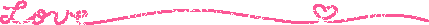








Guna :)
ReplyDelete